Exciting news for all Jira Cloud users: Atlassian has modernized and optimized the issue search experience to provide a faster and more efficient search experience. Although the way you search for issues has not changed, the search performance has been improved, the interface design has been revised and new features have been added. Thanks to improved keyboard shortcuts, users can now search for issues effortlessly, even without reaching for the mouse.
The new features at a glance
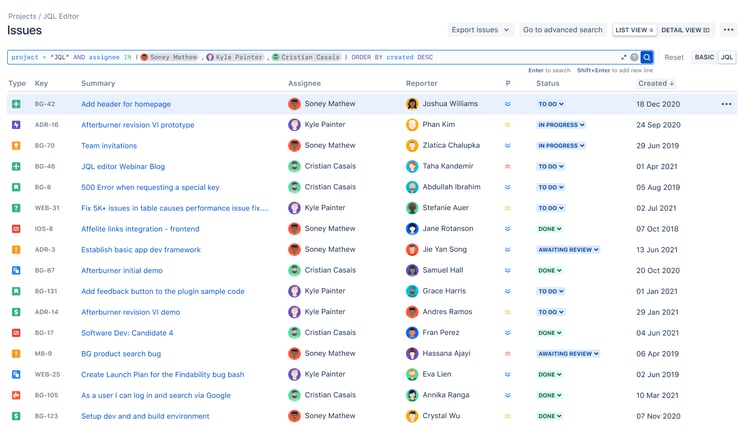
- Switch view: Switch between basic mode and JQL mode.
- Switch query modes: Switch between the simplified query method and JQL
- New JQL editor: Create powerful searches with Jira Query Language (JQL) to dive deep into your data, create customized views for dashboards and much more.
- Edit status without opening issues: In the list view, you can quickly change the status of an issue without having to open it.
- Configure columns: Add or remove columns to display your most important fields in the list view. You can also customize the columns to your liking.
What has changed?
The new search is supported by a modernized technology platform that enables lightning-fast issue searches. The new JQL editor opens up powerful possibilities and enables you to fix issues in real time.
Revolutionize your Jira experience with the new JQL editor
The new JQL editor brings numerous improvements to optimize the search for issues. Here is a quick overview of the most important features:
- Real-time error correction: the JQL editor is now faster and offers real-time syntax validation with detailed error messages highlighted in red for quick fixes.
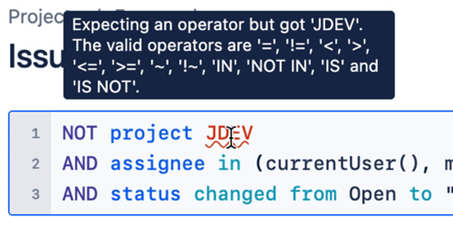
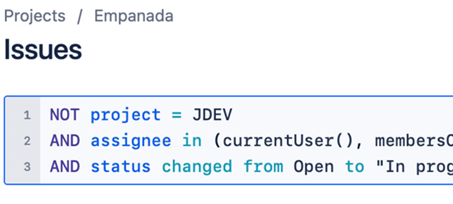
- Intelligent syntax highlighting: More intuitive query writing processes with intelligent syntax highlighting make your requests more readable and easier to edit.
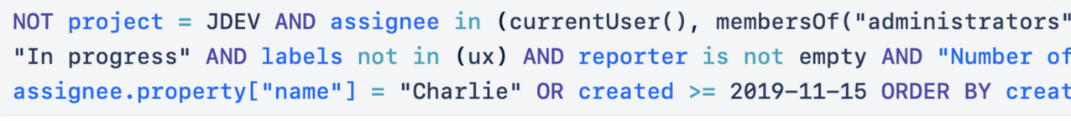
- Improved autocomplete: The autocomplete feature has been upgraded to provide more helpful feedback as you type with highly visible keywords and functions .
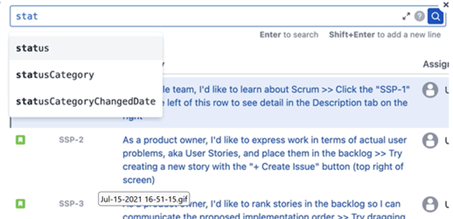
- Enhanced editor for longer queries: With numbered lines for easy readability and error identification, you can now expand and collapse the editor for multi-line queries .
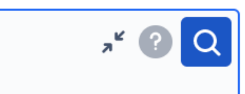
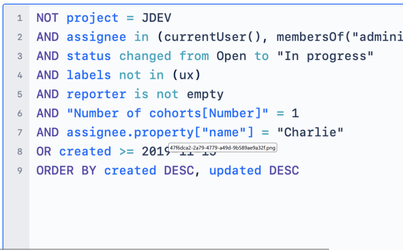
- Visual representation of user names: Say goodbye to account identifiers. The JQL Editor recognizes user entities and replaces them with visual representations to make search results more user-friendly.

- Search across multiple projects: The Project Selector has been improved to make searching at the project level easier. Search your entire Jira instance without leaving your project view.
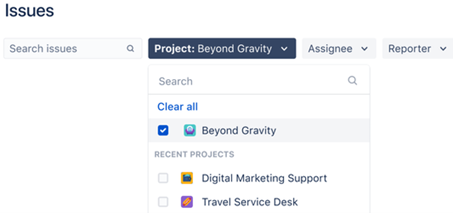
Please note that these features are currently only available on Jira Cloud. You can find the new JQL editor in the Issue Navigator under "Issues" in the sidebar of your "company-managed" project. Activate the Issue Navigator via the functions page in the settings of the "team-managed" project. Once you have activated it, issues are displayed on the left-hand side of the project sidebar.
What comes next?
In the future, all users will be migrated from the old search function (currently "Advanced Issue Search") to the new search in Jira Cloud products (Jira Software, Jira Service Management and Jira Work Management). Access to the old search function will eventually be discontinued and Atlassian will provide timely information about the most important dates and upcoming changes.
Upcoming features
Atlassian continues to work on improving your search experience in Jira. Here are some key areas they are currently working on:
- Support for custom fields: Atlassian continues to build support for all fields in the new search feature. In the meantime, you can either use JQL or switch to the old search feature if you want to use an unsupported field.
- Editing other fields: In the future, you will be able to quickly update not only the status, but also other fields without having to open the associated issue.
- Export issues: Atlassian will revise the way you export your issues to make them more user-friendly.
/Logo_ISO-Gruppe_RGB_negativ_alles.png?width=125&height=75&name=Logo_ISO-Gruppe_RGB_negativ_alles.png)


