On February 29, 2024, the beta test phase of the Confluence Whiteboard will end and Atlassian will gradually introduce the new feature for all Confluence Cloud users. This will take place over several months. Customers who use Data Residency and/or Backup and Restore will only be able to benefit from this function at a later date.
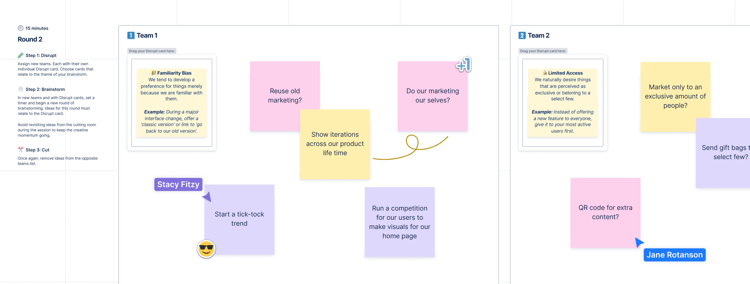
With the transition of Confluence Whiteboards from beta to release, Atlassian is also changing the access permissions for users of the free and standard Confluence plans.
But what exactly does the whiteboard update contain? We will give you an initial overview and show you the benefits of the new feature.
Functions & Restrictions
Free plan
You can still use Confluence Whiteboards with the Free Plan, but no longer to the full extent:
- Board Limits: limited to max. three active whiteboards per user
- Jira integration: Import of Jira tasks into Confluence and conversion of Confluence elements into Jira tasks
- Smart functions: Smart Sections and Connectors will only be available with Premium and Enterprise plans in the future. However, existing boards with a Free Plan license will retain their access to Smart Functions already in use. However, new ones cannot be added.
Note: Active whiteboards are those that you can edit in your plan and share with other users. If the limit is exceeded, the user's older whiteboards are automatically switched to read-only mode to display past content.
Standard plan
In addition to all the functions of the Free Plan, the Standard Plan also includes these features:
- Board permissions: Apply the same granular access control to whiteboards as other content types.
- Smart functions: Smart Sections and Connectors
Premium and Enterprise Plans
- Unlimited active whiteboards per user
- Full access to all features, including smart features for smart sections and smart connectors
Manage your whiteboards
If you exceed the limit of three active boards in the Free or Standard plan, only your last three created boards will remain active. This ensures that you can continue working on your most important or current projects. All other boards are switched to read mode. This means that you can still call up existing information, but you can no longer edit it .
Your options?
If you need more active boards, consider upgrading to a Premium or Enterprise plan for unlimited access.
Recently added features
1. Whiteboards are now integrated into the side navigation bar:
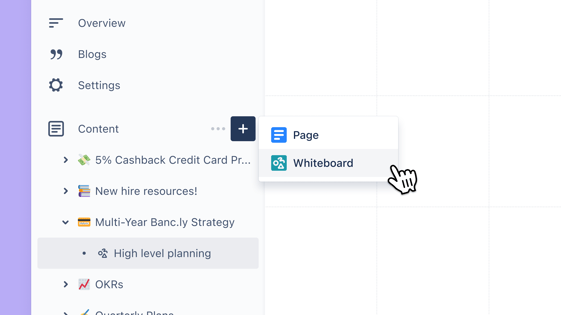
This means you can create whiteboards directly from the navigation bar or from the "Create" menu item.
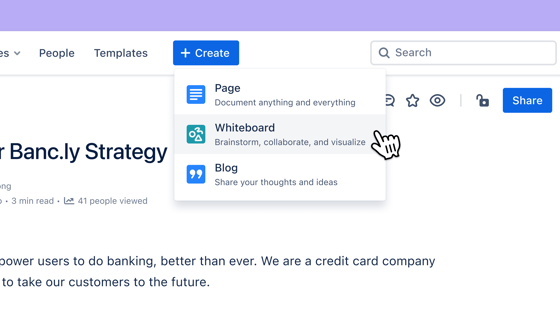
2. Better findability of whiteboards via the Confluence search (currently limited to title, space, creator):
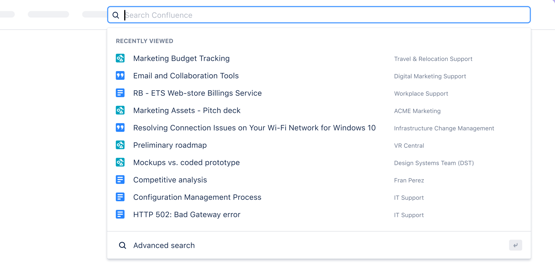
3. Additional templates provided:
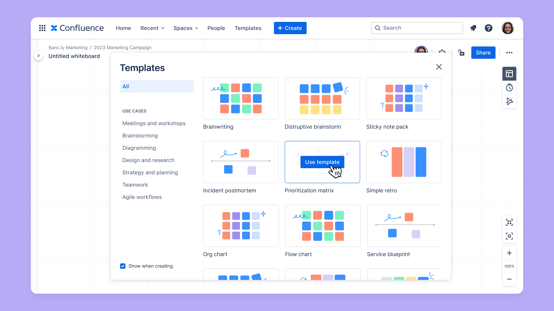
4. Setting permissions - these are also part of the Space permissions and can be inherited by connected pages:
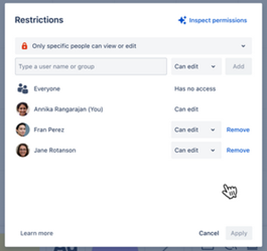
Future features
- Import & export function
- Archiving
- Create copies of existing whiteboards
- Integration of whiteboard content in the Confluence search
You have questions about the Confluence Whiteboards
Note: Atlassian is currently not planning to develop or offer the "Whiteboards" feature for the "Data Center" version. The whiteboards are therefore reserved for Confluence Cloud for the foreseeable future.
/Logo_ISO-Gruppe_RGB_negativ_alles.png?width=125&height=75&name=Logo_ISO-Gruppe_RGB_negativ_alles.png)


