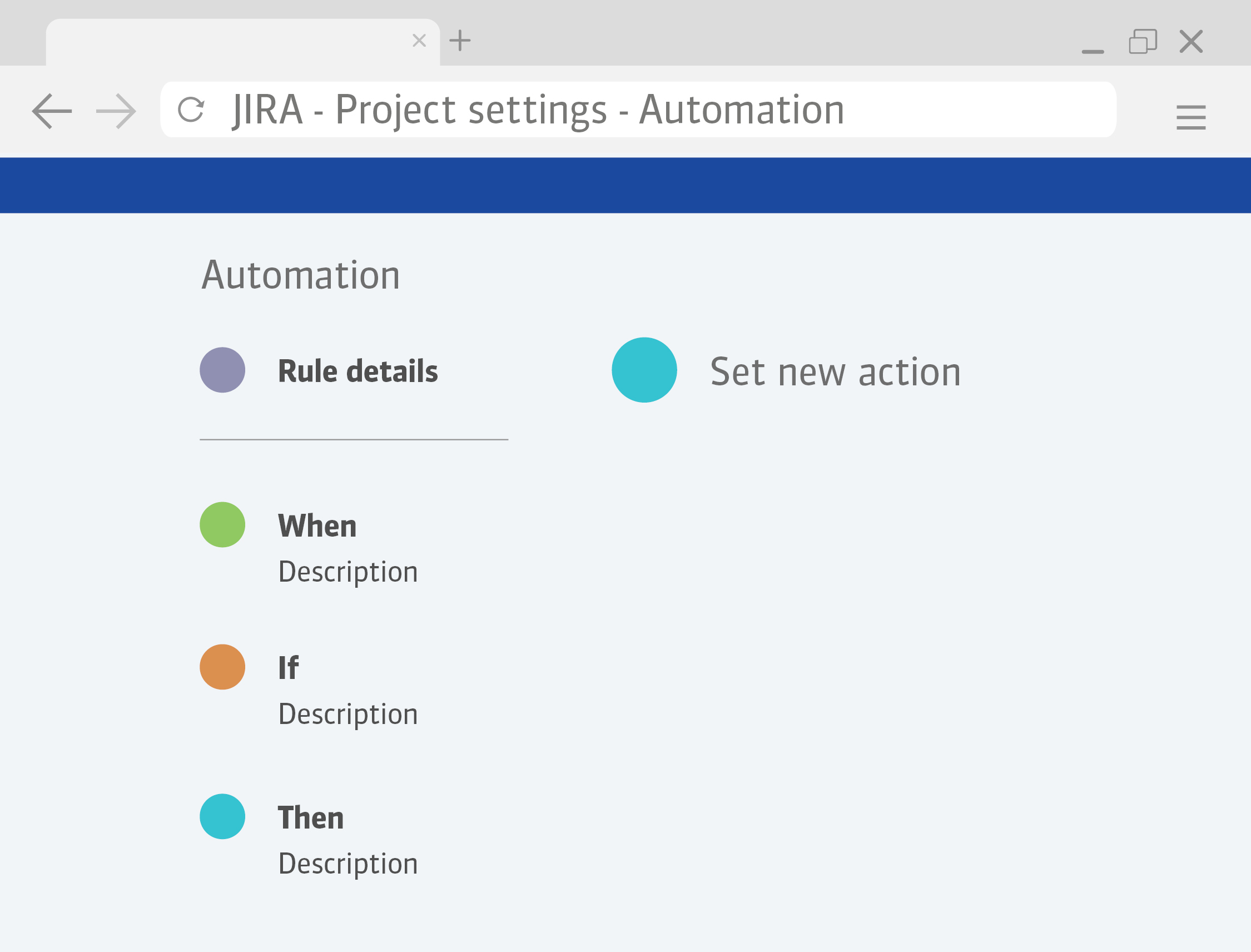
Atlassian is changing its automation model for Jira Cloud and is introducing important new features. The key changes include a revised execution limit for automations, specific product limits and the recognition of only successful executions. We also show you how to proceed if you reach their limits and provide tips for optimization.
The update is valid from November 1, 2023 and affects all new contracts from October 18. So it's high time to get to grips with it.
Overview of the most important changes:
- No more unlimited number of rule executions for automations that are only valid for one project
All executions are counted towards the usage limit. There is no longer any difference between rules for a single project, for multiple projects or for global rules.
- Each Jira product has its own limit, cumulation across multiple Jira products is no longer possible
Previously, the execution limits were cumulated across several Jira projects. This is no longer the case. Previously, for example, 100 rule executions of JSW Free Plan + 500 of JSM Standard Plan resulted in a cumulative limit of 600. However, executions are now attributed to the product with which the rule begins.
- Only successful executions are counted towards the limit
Executions that do not perform any actions (e.g. condition not fulfilled) are not counted towards the limit.
New execution limits:
| Product | Free plan | Standard Plan | Premium Plan | Enterprise Plan |
| Jira SW | 100 | 1.700 | 1,000/user | Unlimited |
| Jira Service Management | 200 | 5.000 | 1,000/user | Unlimited |
| Jira Work Management | 100 | 1.000 | 100/user | Not available |
| Jira Product Discover | 200 | 500 | Not available | Not available |
Limit reached, what now?
If you have reached an execution limit, then...
- ...Jira will stop the execution of further automation rules,
- ...you can/must wait until the next change of month,
- ...you must consider whether it is necessary to switch to another plan for the corresponding product,
- ...a review may have to be carried out to reduce the number of rule executions.
Optimization options:
- Combine several rules into one rule with additional conditions.
- Combine several identical automation rules for individual projects into one rule that is valid for several projects or globally (although this is less efficient).
- Check whether all rules are really necessary or whether one or more can be deactivated.
Validity of the new rule:
As of November 01 (i.e. for all new contracts/quotes as of October 18), this model is valid. For annual billing cycles applies:
Extension before October 18, 2023: Customers continue to work with the existing model until the next renewal or upgrade to the Premium Plan.
Renewal between October 18, 2023 and February 01, 2024: Renewal of contracts with the new restrictions / limits. Customers who do not renew during this period can use a free trial version.
Renewal after February 01, 2024: Contract renewal will be based on the new model.
In view of the changes in Jira Cloud, we recommend that users prepare proactively and adapt their automation strategies in good time. Should any uncertainties or questions arise, we will be happy to offer you our expertise. Together, we can make the transition efficient and smooth.
/Logo_ISO-Gruppe_RGB_negativ_alles.png?width=125&height=75&name=Logo_ISO-Gruppe_RGB_negativ_alles.png)

