The Jira Service Management Virtual Agent for Slack is now available to all Cloud Premium and Cloud Enterprise customers and offers AI-driven support. The solution enables teams to automate support requests to ensure fast and always available service. Thanks to the integration of Atlassian Intelligence, the virtual agent uses state-of-the-art technologies to not only understand requests, but also to process them efficiently - for both simple and complex problems, without losing sight of the context.
To support this performance, the virtual agent offers a range of specialized functions:
- Intent templates: allows you to quickly create intents based on typical issues and historical ticket data to simplify the process.
- Atlassian Intelligence responses: Uses generative AI, based on its own knowledge base and Atlassian Intelligence, to answer queries accurately.
- Automated Web Requests: Helps reduce the number of escalated tickets by automating everyday actions such as accessing software or resetting passwords.
- Analytics: Provide deep insights into the effectiveness of the virtual agent and enable the identification of optimization potential in the intents and the knowledge base.
- Construction kit for flows without/with little code: Simplifies getting started with an intuitive user interface and ready-made templates.
- Conversation interface: Makes it possible to find employees directly in Slack.
What is Atlassian Intelligence?
Atlassian Intelligence provides teams with a virtual member that understands team roles and collaboration to simplify work. The feature uses artificial intelligence based on data from Atlassian in collaboration with OpenAI and is part of the Atlassian platform that supports all cloud products.
In addition, Atlassian Intelligence analyzes how teams work together in a company and creates a special graph that shows these ways of working and their connections. A distinction is made between service-based and project-based work. The graph is also supplemented with data and in the context of other apps that your teams use. This is made possible by Atlassian's open platform.
But what about security?
For Atlassian Intelligence, each data request is sent individually to OpenAI via an SSL-encrypted service. These requests are then processed and sent back to Atlassian. But don't worry, OpenAI does not use the input or output from Atlassian Intelligence to train its models. With the current features of Atlassian Intelligence, OpenAI does not log the inputs and outputs. Therefore, no data is passed on to third parties.
The aim of Atlassian Intelligence is to use organizational data to optimize and simplify data-driven decision-making processes. The core of the technology is a range of AI-based tools that automate routine tasks and support the initiation of creative processes. This enables teams to tackle complex challenges together that would be too time-consuming for individuals.
Key features of Atlassian Intelligence
- Simplification through automation: Minimizes the effort for recurring tasks and thus increases efficiency.
- Promoting innovation: Supports teams in the development of new solutions and ideas.
- Strengthening teamwork: Enables teams to tackle complex challenges together.
Key features of Virtual Agent
1. user-defined intent flows
(Intent flows (flows in which a specific problem is described to the virtual agent, questions are asked or requests are made): You can choose from a catalog of ready-made intents or create your own to determine how the virtual agent should react.
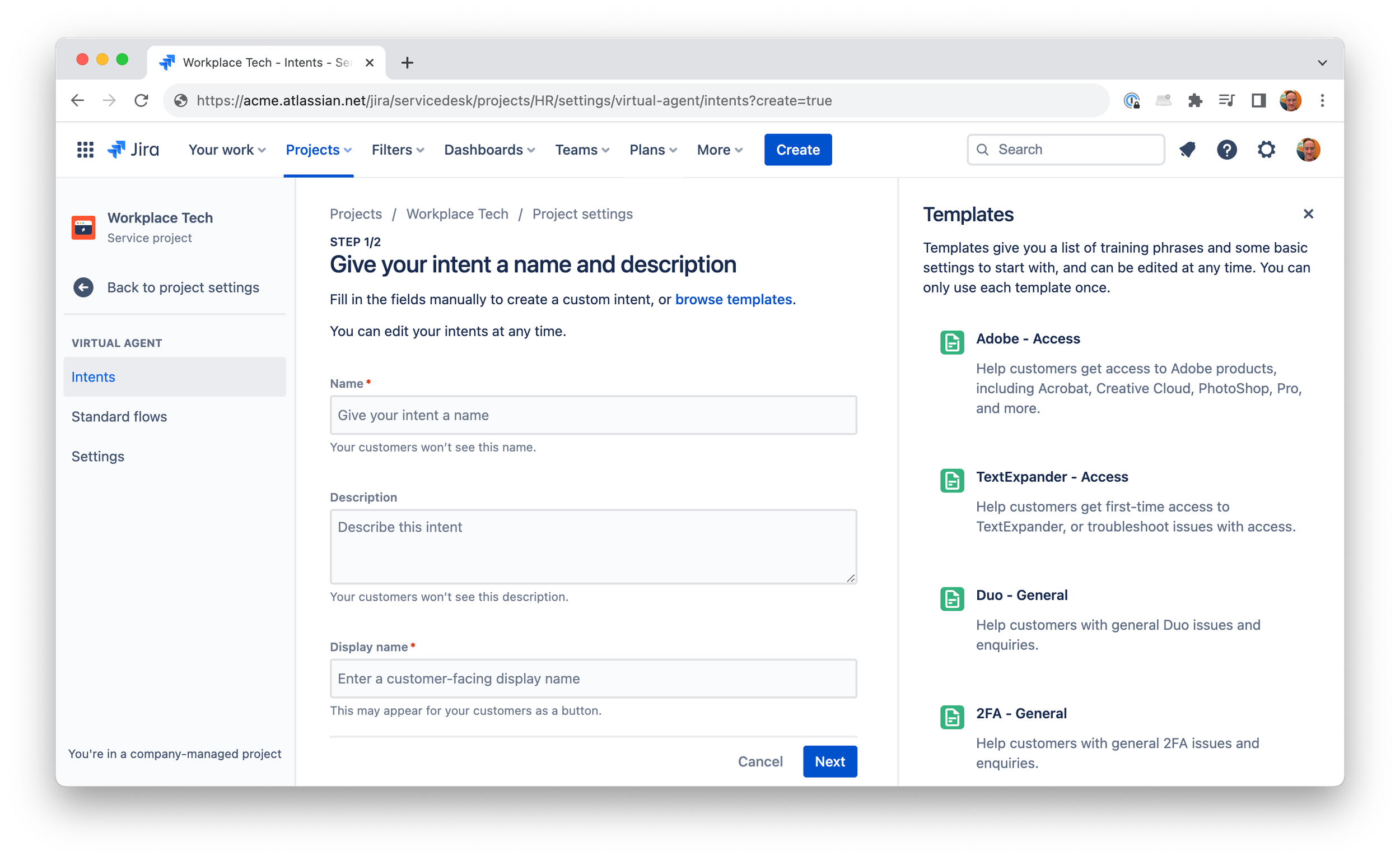
2. New steps
With the "Ask for Information" and "Web request" steps, you can speed up the process of intent flows by automatically filling out request forms and automating actions.
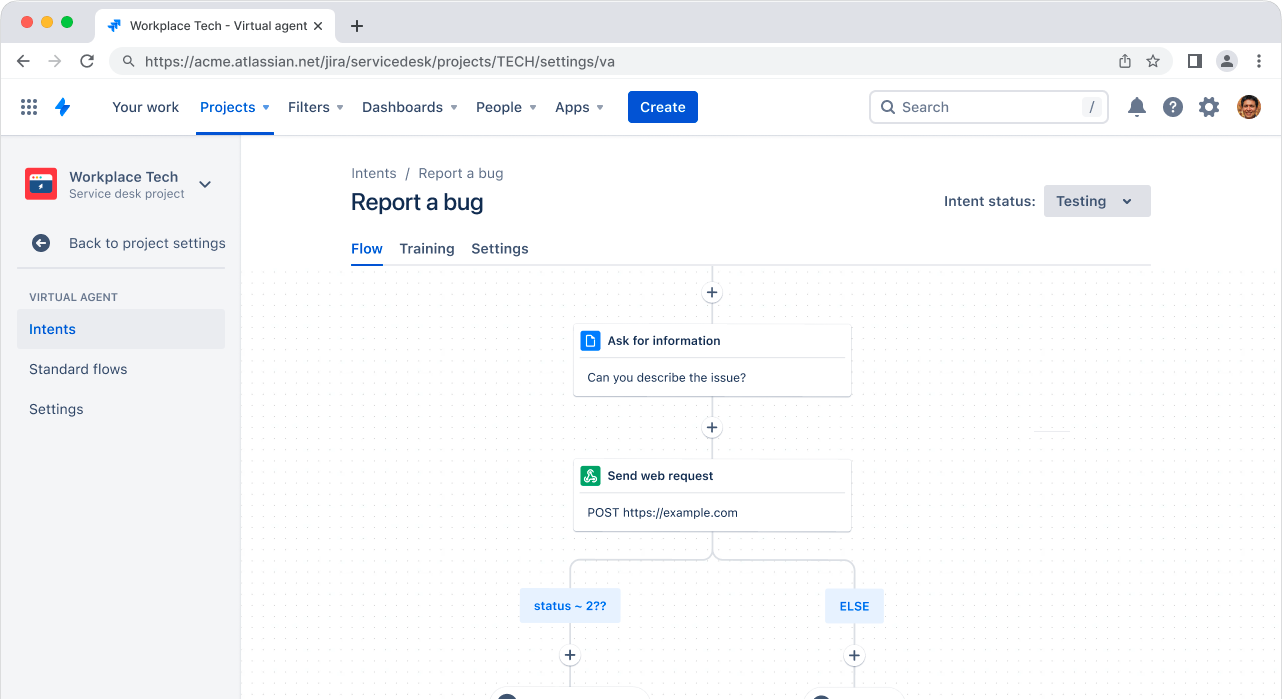
3 AI answers
The integrated knowledge base enables the complete automation of requests with Atlassian Intelligence.
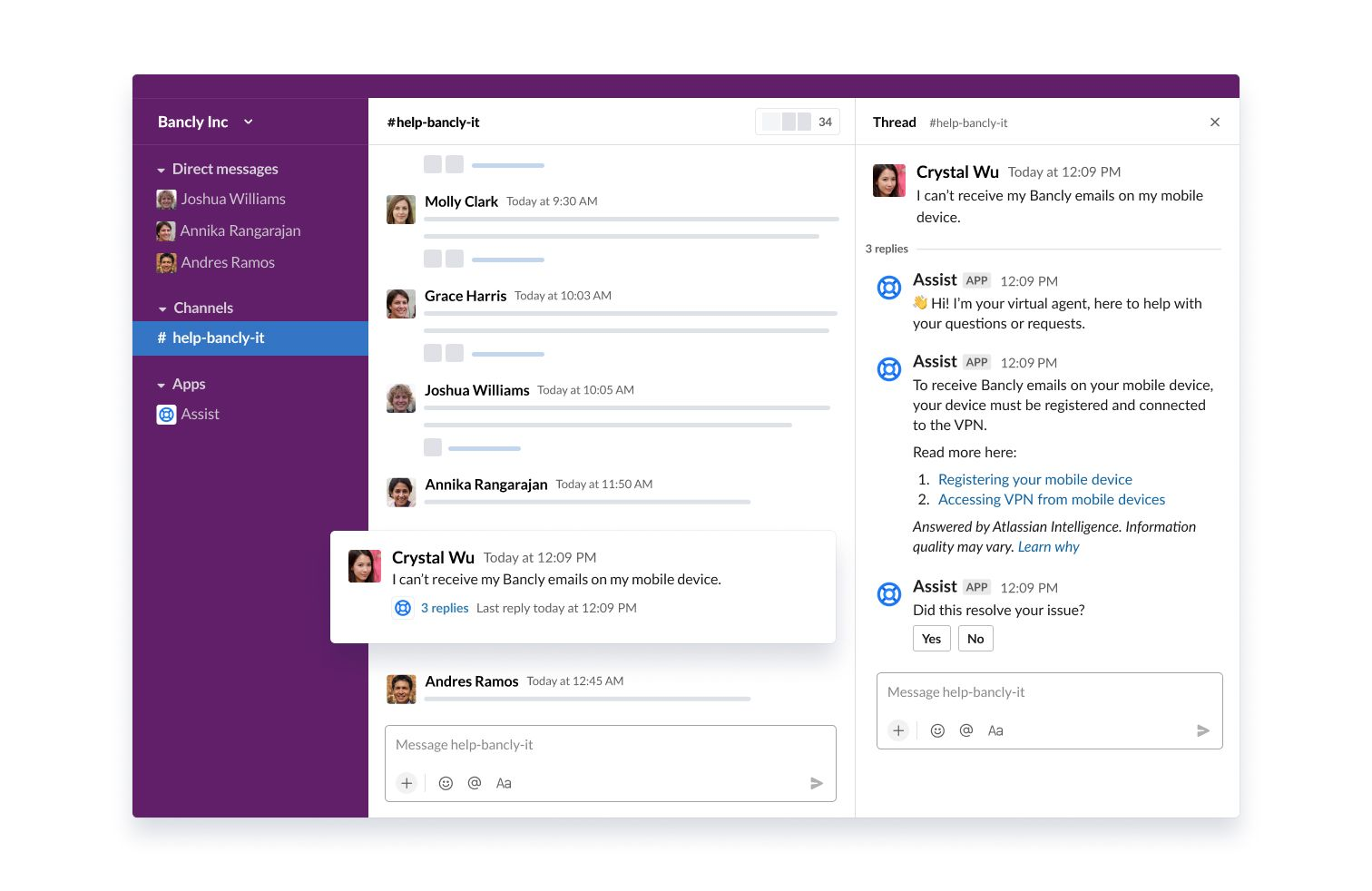
4. Performance metrics
The effectiveness of the virtual agent can be monitored to identify opportunities to optimize the intent flow and knowledge base.
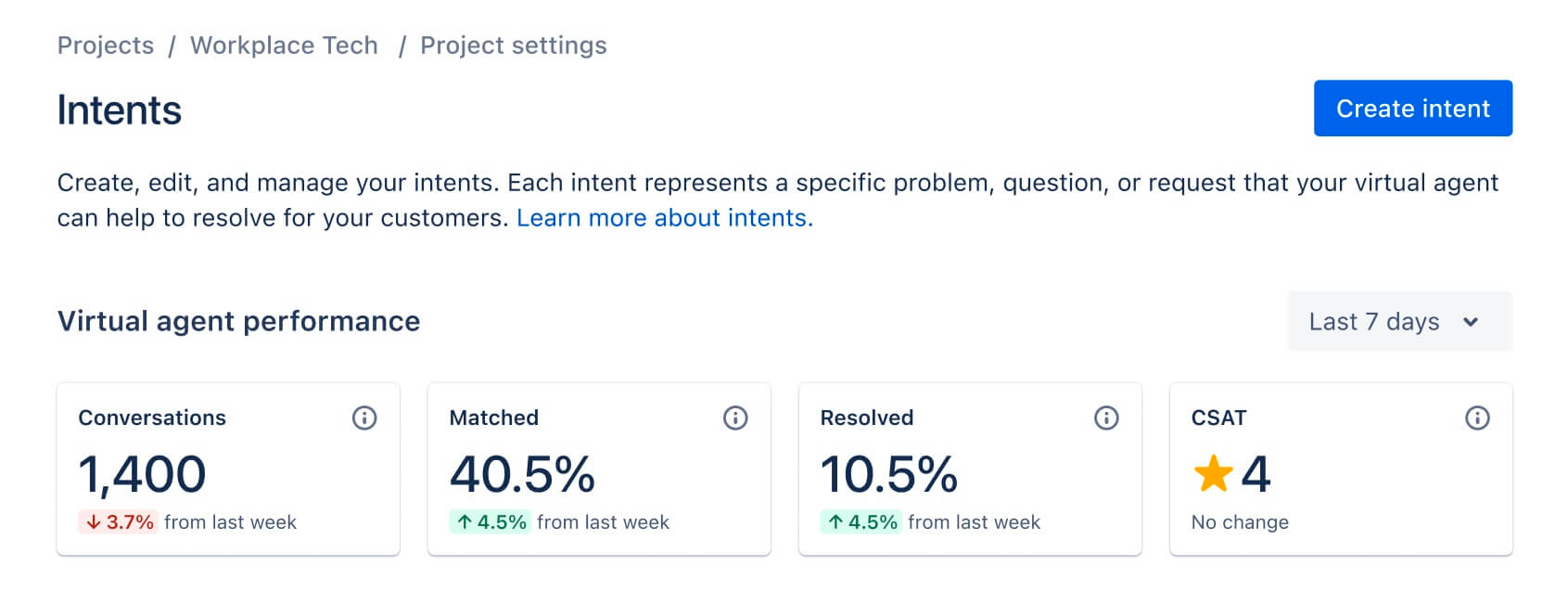
How do you set up the virtual agent?
To successfully integrate Atlassian Assist into your team environment, start the installation by navigating to the project settings of your selected project. Select the "Virtual agent" option there and follow the instructions to set it up.
Then it's time for the configuration. Here you have a choice: you can either rely on predefined conversation sequences that are suitable for structured requests. Or you can opt for answers from Atlassian Intelligence, which offer AI-driven solutions for more general questions. For more detailed customization, you can configure intents for specific requests that simulate a natural conversation with different steps and branches. To utilize the full potential of Atlassian Intelligence, it is also necessary to link a knowledge base to the virtual agent.
Finally, the virtual agent should be tested extensively. The test channel is suitable for this in order to check and adjust the configurations. Based on the feedback received, of course. If the settings are satisfactory, the virtual agent can be activated for the desired request channels directly in the project settings in the "Virtual agent" area and its settings.
What's next?
More exciting improvements are planned, including the launch of the virtual agent for Microsoft Teams, scheduled for the third or fourth quarter of this year. This move should ensure that you benefit from the same seamless integration, increased efficiency and improved collaboration regardless of whether you use Slack or Microsoft Teams.
/Logo_ISO-Gruppe_RGB_negativ_alles.png?width=125&height=75&name=Logo_ISO-Gruppe_RGB_negativ_alles.png)

