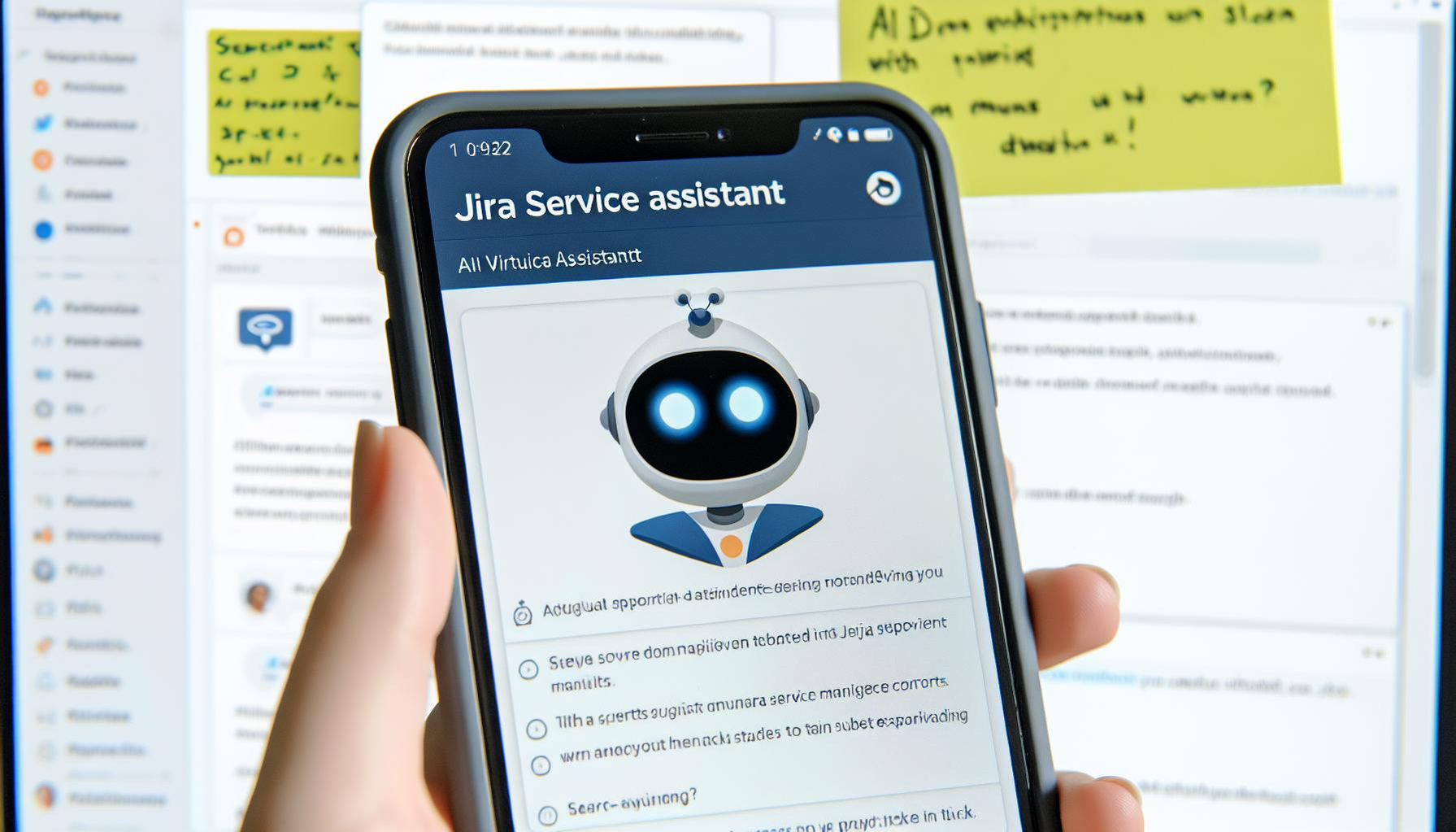Continuous innovation is important in the world of service management, as customers' requirements and expectations of software and services are constantly growing. Atlassian has therefore equipped Jira Service Management (JSM) with updates and new functions. This enables companies to optimize their processes and respond even better to the needs of their customers. One of the most important new features is the introduction of user-defined domains for the JSM Help Center Board.
Available now: Custom domains for the JSM Help Center Board
Custom domains in the JSM Help Center allow companies to better showcase their brand.
Why is this important?
- Improved brand presence: Custom domains help to sharpen brand recognition.
- Increased credibility: Personalizing the website increases the credibility of the service desk.
- Search engine optimization (SEO): Better findability of the website leads to better positioning in search engines.
- Differentiation from competitors: Personalization and optimization of the online presence makes it easier to stand out from the competition.
How does this work?
When implementing custom domains, two-tier subdomains are used to protect businesses and users from malicious actors. Here's an example of what a custom JSM Help Center domain might look like:
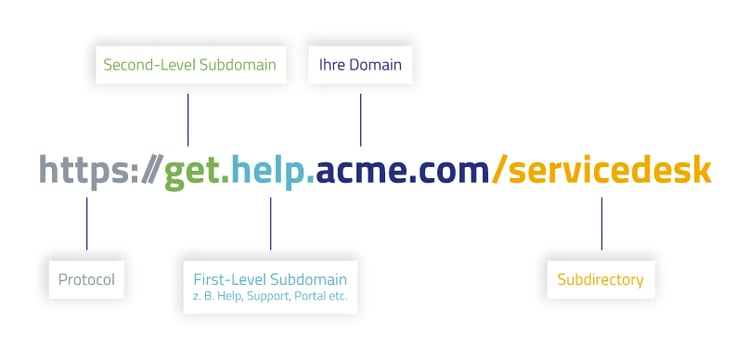
Custom domains for the Jira Service Management Help Center are now available to all paying Jira Service Management Help Center customers and now include third-party applications.
Redirect to custom domains
The discoverability of the Help Center is crucial. That's why Atlassian plans to offer better support for custom redirects if customers don't want to use a fixed first-level subdomain for their help center.
Example configuration:
- Custom domain: get.help.acme.com
- Redirect domain: help.acme.com
If the link "help.acme.com" is opened, the request is redirected to "get.help.acme.com" and the desired Help Center is opened. In this way, simple and memorable forwarding domains can be created.
Visualize activities in the board
The board view of issues is now available in Jira Service Management - one of the most requested features by JSM users. In Jira Service Management projects, work can be visualized in a central Kanban board, allowing users to track, organize and prioritize issues in their service project.
By the way, this feature is now available for all versions of Jira Service Management!
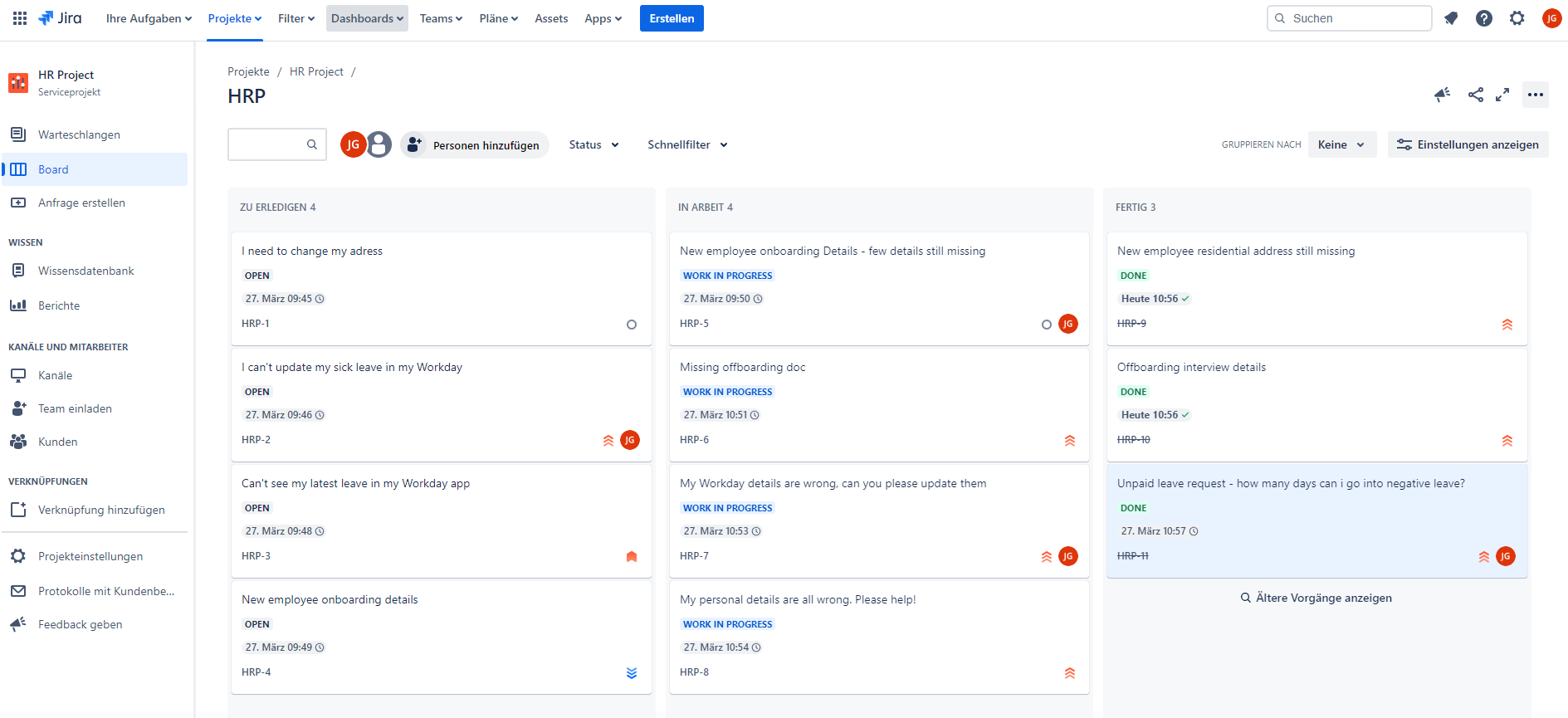
Set up
For existing projects: Add a board. To add a board to existing projects, the function must be activated. To do this, you must be a Jira or project administrator. To add a board to an existing project, proceed as follows:
- Go to the project settings and select "Functions".
- Activate the board with the toggle switch under "Feature Lab".
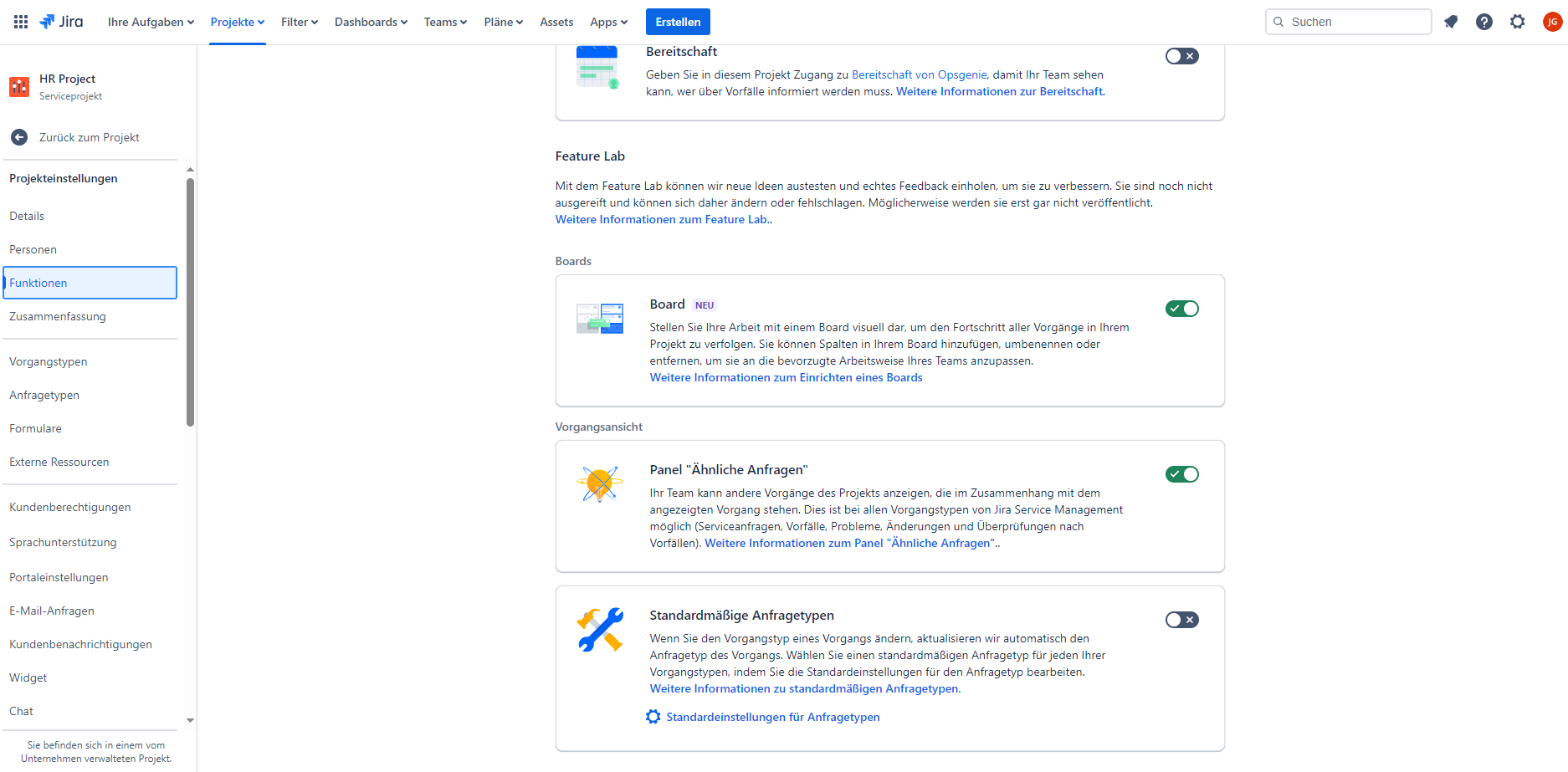
Customize columns of a board
Boards have three columns by default: To Do, In Progress and Done. These columns can be renamed, deleted or supplemented with additional columns. It is also possible to assign a workflow status to each column.
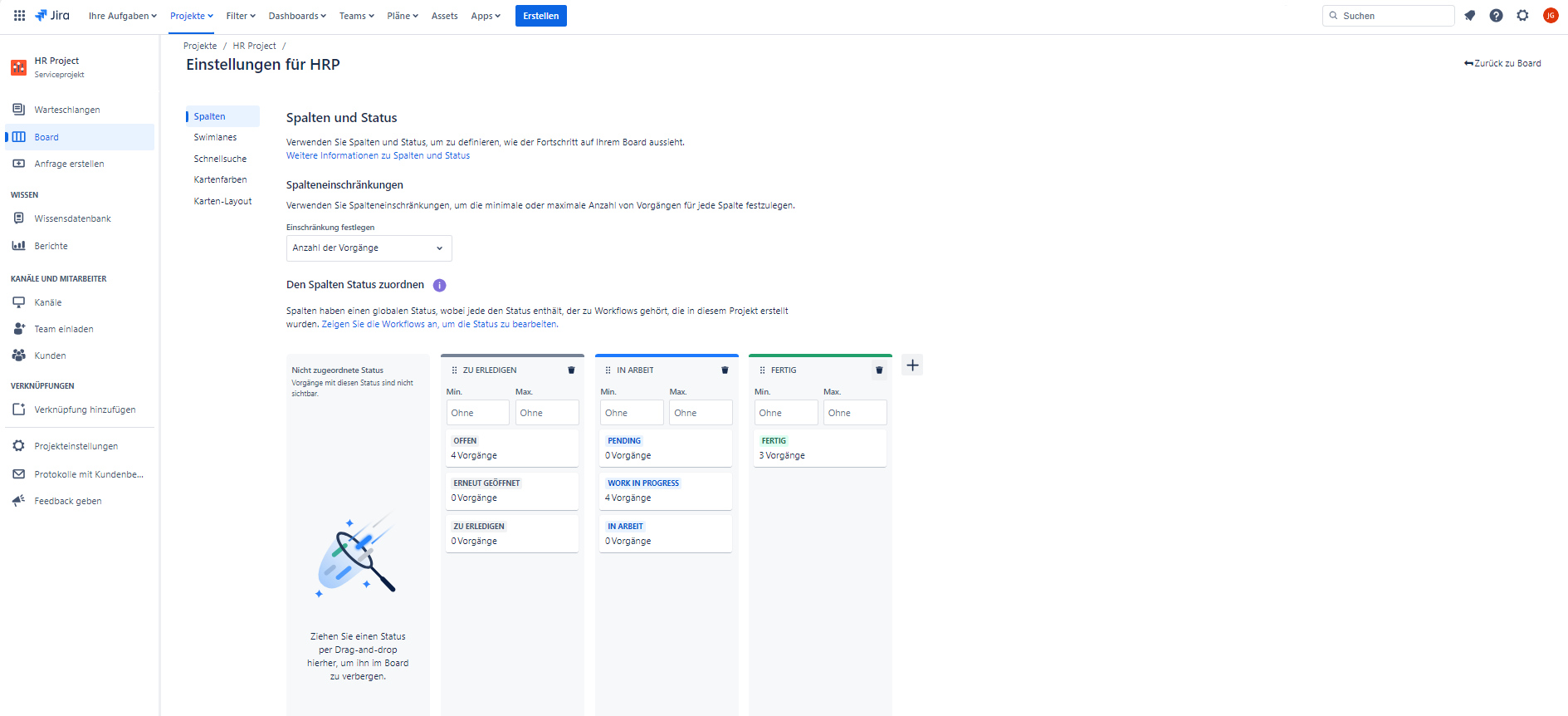
Transition from Issues
Issues can be easily moved by dragging and dropping. As soon as an issue is dragged, the background of some columns turns blue. Issues can only be moved to these columns. To transfer the issue to a new status within the same column, drag the issue to the "Transition to" section at the top of the column.
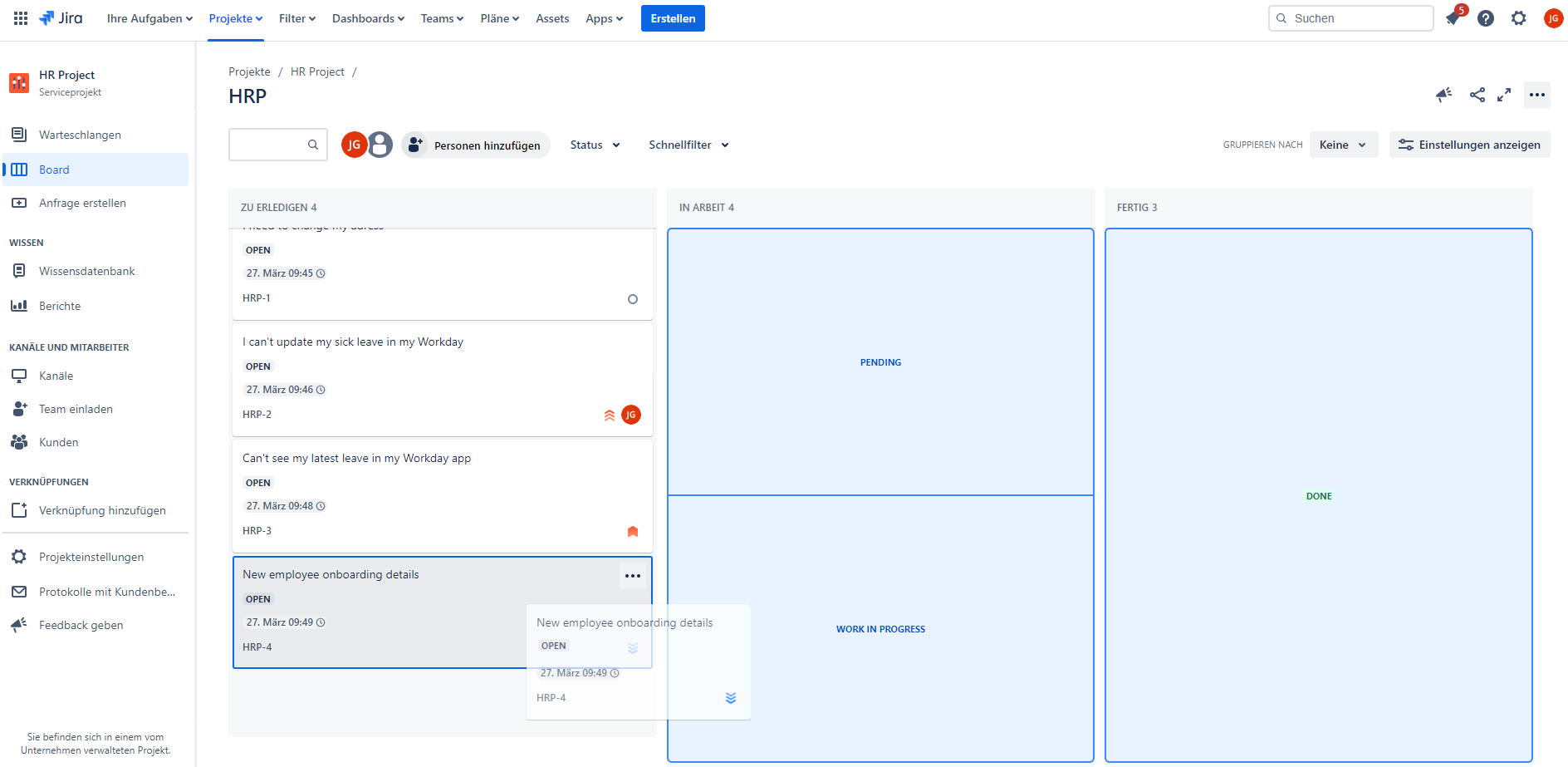
Filter issues
Use filters to display only those issues that are relevant. You can also filter by status, request type or assigned issues.
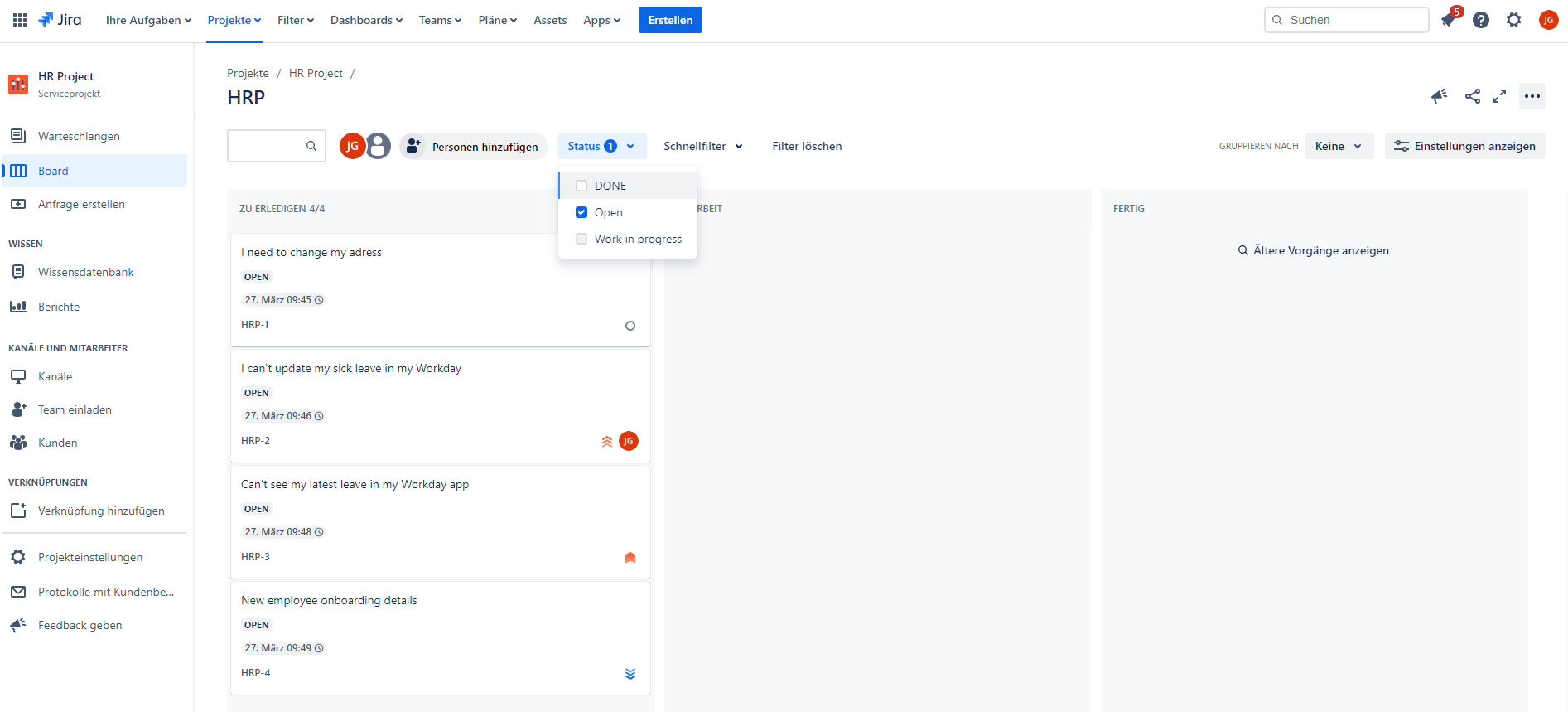
Issue view selectable
By default, an issue is opened in a mode that provides a focused view of the issue. Alternatively, issues can be opened in a side view to get more context without losing the overview of the board.
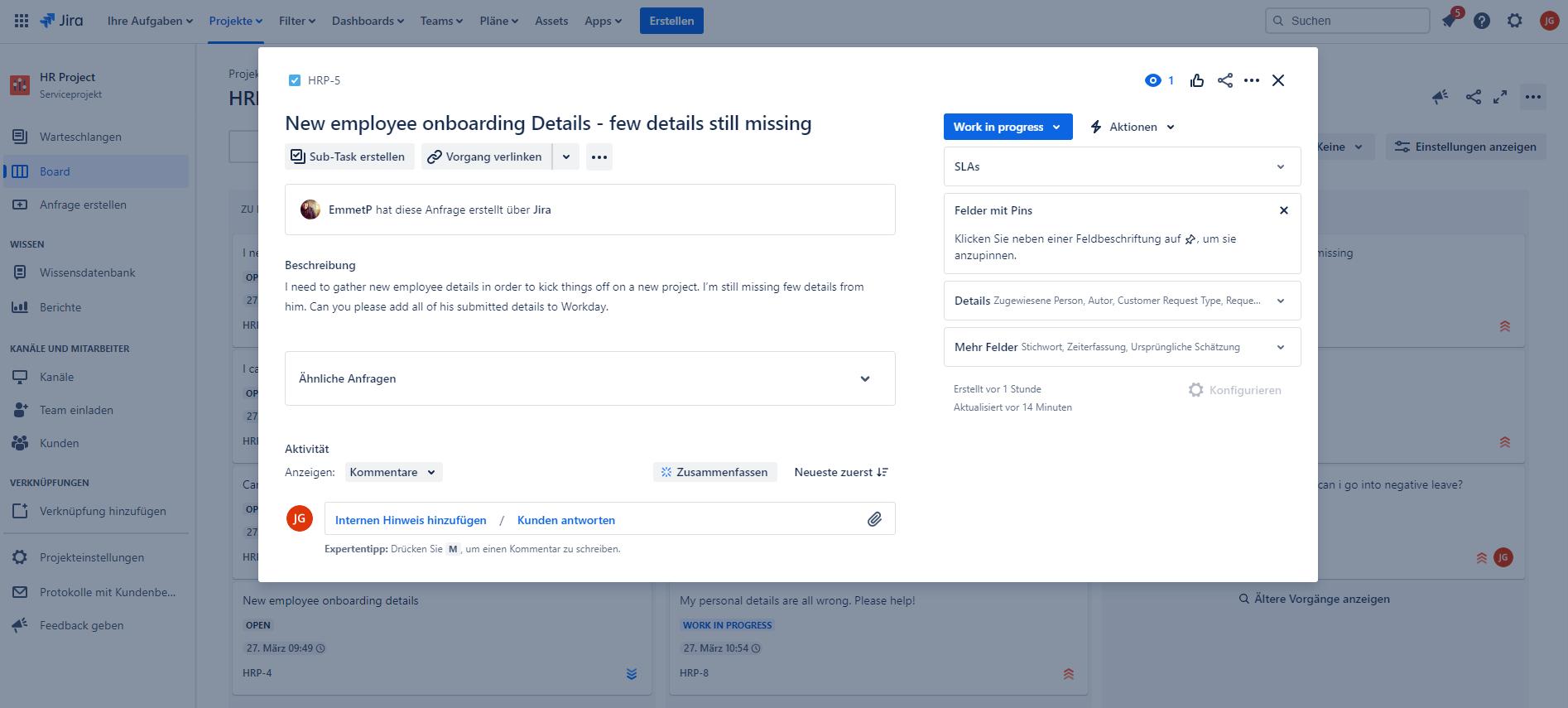
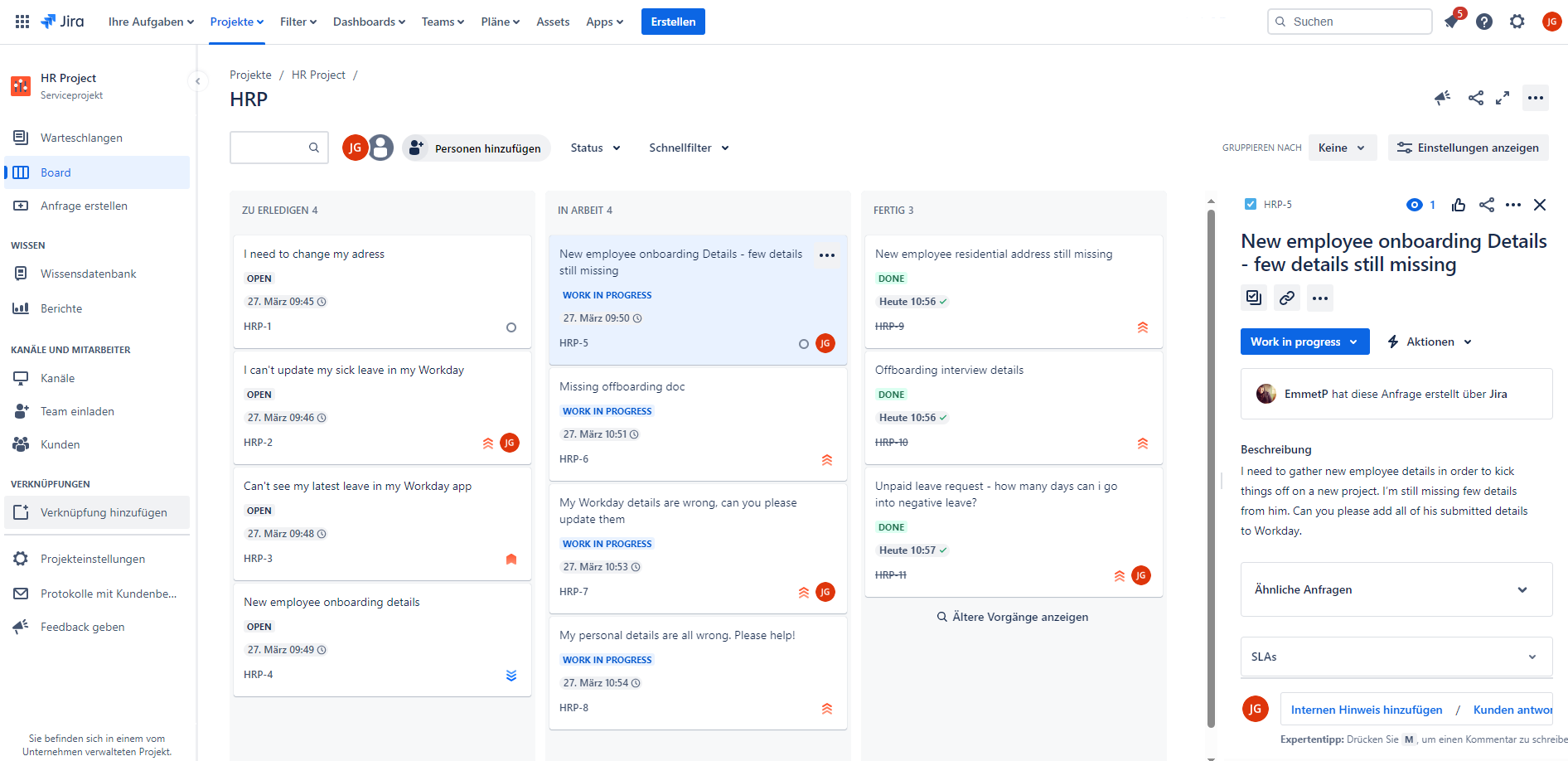
What's coming next?
In the coming updates, Atlassian will provide more settings options so that project and Jira administrators can configure their boards even more comprehensively. This includes:- Swimlanes: Issue grouping
- Issue colors: Assigning colors to issues to make them easier for teams to identify
- Quick filter: Additional options for users to filter issues on boards more easily
- General settings: View and edit board details and set permissions
- Issue layout: Customize the fields that are displayed on issues
When will the changes go online? There are no specific dates yet. However, we hope that it will be in the summer.
/Logo_ISO-Gruppe_RGB_negativ_alles.png?width=125&height=75&name=Logo_ISO-Gruppe_RGB_negativ_alles.png)